In part 1 of this article series, we saw how to avoid force-unwrapping optionals, save ponies 🐴 and avoid crashes by doing so. In this part 2, we’ll refine our code to make it Swift-er, introducing map() and flatMap().
Today’s article will talk about
mapandflatMaponArrays.
This post is part of an article series. You can read all the parts here: part 1, part 1 addendum, part 2, part 3, part 4
Previously, in Thinking in Swift1
As a reminder, here is the code as we left it the last time:
class ListItem {
var icon: UIImage?
var title: String = ""
var url: NSURL!
static func listItemsFromJSONData(jsonData: NSData?) -> [ListItem] {
guard let nonNilJsonData = jsonData,
let json = try? NSJSONSerialization.JSONObjectWithData(nonNilJsonData, options: []),
let jsonItems = json as? Array<NSDictionary>
else {
// If we failed to unserialize the JSON or that JSON wasn't an NSArray,
// then bail early with an empty array
return []
}
var items = [ListItem]()
for itemDesc in jsonItems {
let item = ListItem()
if let icon = itemDesc["icon"] as? String {
item.icon = UIImage(named: icon)
}
if let title = itemDesc["title"] as? String {
item.title = title
}
if let urlString = itemDesc["url"] as? String, let url = NSURL(string: urlString) {
item.url = url
}
items.append(item)
}
return items
}
}
The aim is to adopt more and more Swift-er patterns and syntax to make that code better and thinner.
Introducing map()
map() is a method on Array that takes a function as a parameter, which explains how to transform each item of the array into a new one. This allows to transform an array [X] into [Y] by just explaining how to transform X -> Y, without the need to create a temporary mutable array.
So in our case, instead of looping with a for as we did before, we could apply map to jsonItems — our JSON array of NSDictionary — and provide a transform to convert each NSDictionary into a ListItem instance:
return jsonItems.map { (itemDesc: NSDictionary) -> ListItem in
let item = ListItem()
if let icon = itemDesc["icon"] as? String {
item.icon = UIImage(named: icon)
}
if let title = itemDesc["title"] as? String {
item.title = title
}
if let urlString = itemDesc["url"] as? String, let url = NSURL(string: urlString) {
item.url = url
}
return item
}
It may seem like a simple change but it allows us to concentrate on the question of “how to convert one NSDictionary into a ListItem” — which is the heart of our problem after all — and more importantly avoid the need to create a intermediate mutable array like we had to in ObjC. Always avoid mutable state when possible.
Data corruption
One problem with the code we used so far is that we still create a ListItem (and include it in the final array) even if we have incorrect input data. So if some of those NSDictionary entries are invalid, we end up corrupting our output array too by still having those empty ListItem() objects in it that don’t really mean anything.
More importantly, we are still killing some ponies 🐴 as we are still using NSURL! and our code path still allows us to create ListItem instances that don’t have an NSURL (item.url not affected if we don’t have a valid "url" key) and that would crash our code if we try to access such an invalid NSURL!.
To solve this, we can instead make our transform return a nil ListItem if the input is invalid, which seems more appropriate than a corrupted/empty ListItem.
return jsonItems.map { (itemDesc: NSDictionary) -> ListItem? in
guard …/* condition for valid data */… else { return nil }
let realValidItem = ListItem()
… /* fill the ListItem with the values */
return realValidItem
}
But if we were to use that new NSDictionary -> ListItem? transform with jsonItems.map, it would generate a [ListItem?], containing nil items in places where we have invalid NSDictionary entries in the input. Better than before, but still not very practical to deal with.
Using flatMap()
That’s where flatMap() comes to the rescue.
flatMap() is similar to map() but uses a T->U? transform instead of a T->U transform, and then doesn’t add the items to the output array if that transform returns nil2.
Semantically, you can see this flatMap as if you were applying map, then “flatten” the result (hence the method’s name) to remove the nil values from the output array.
Applying this to our example gives us the following code:
return jsonItems.flatMap { (itemDesc: NSDictionary) -> ListItem? in
guard let title = itemDesc["title"] as? String,
let urlString = itemDesc["url"] as? String,
let url = NSURL(string: urlString)
else { return nil }
let li = ListItem()
if let icon = itemDesc["icon"] as? String {
li.icon = UIImage(named: icon)
}
li.title = title
li.url = url
return li
}
Now we only return a real ListItem if all the keys are present3 and valid (including that NSURL that we ensured would be non-nil). Otherwise (guard statement), we return nil early, telling flatMap not to add that invalid element to the returned array.
That’s much better and safer, right? And we eliminated the problem of data corruption and the risk of having dummy, invalid ListItem elements in our array altogether in case of bad input.
Conclusion
We still have a lot of work to do, but that will be all for today (let’s keep some material for the next parts of this article series!)
So in this episode we learned how to replace a for loop with a map or flatMap, and we secured our code a bit more by avoiding the generation of inconsistent output when our input data is invalid. That’s quite a nice improvement already.
In the upcoming episodes, we’ll see how converting our ListItem as a struct could help us, and explore other uses of map and flatMap — especially on Optionals.
In the meantime, take time to discover the power of map() and flatMap() on arrays. I know they can be scary or complex at first, but once you get it, you’ll want to use them everywhere!
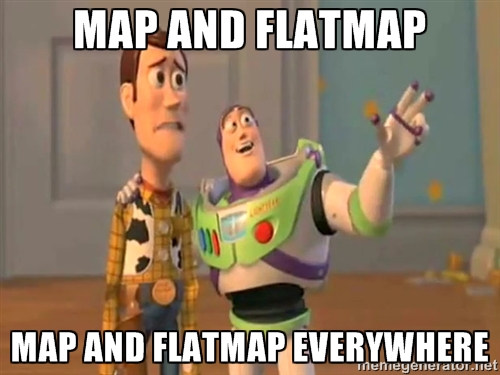
-
Insert opening credits of some bad*ss TV Show here. ↩
-
There are plenty of other signatures for
flatMap, like one transforming an array of arrays ofTinto a flat array ofT([[T]] -> [T]) for example. But today we’ll only focus on the method onArrayconverting a[T]into a[U]using aT->U?transform. ↩ -
Note that we made our code still accept a
NSDictionarywithout the"icon"key, as we decided that it’s ok/valid for aListItemnot to have any icon. But the other keys are still mandatory. ↩